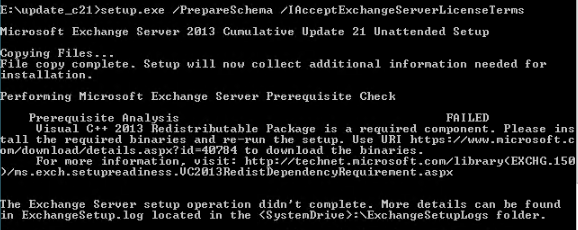First of all, snapshot your VM ! If your Exchange server is a physical one, that’s baaaad.
Reboot your server, it’s always nice to execute maintenance on a « clean » server.
Download and install Framework 4.7.1 and Visual C++ Redis blablabla (https://www.microsoft.com/en-US/download/details.aspx?id=40784).
Download (https://www.microsoft.com/en-us/download/details.aspx?id=57069) and unpack CU21 where you want
After that a new reboot is good no ?
Open CMD window with root privilege and go to where you unpacked your CU21 install files. Launch these commands :
setup.exe /PrepareSchema /IAcceptExchangeServerLicenseTerms
As you can see, installation checks the prerequisites
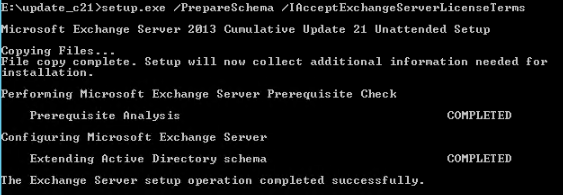
setup.exe /PrepareAD /IAcceptExchangeServerLicenseTerms
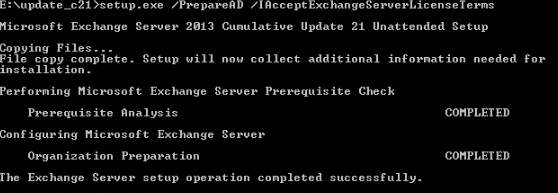
setup.exe /PrepareDomain /IAcceptExchangeServerLicenseTerms
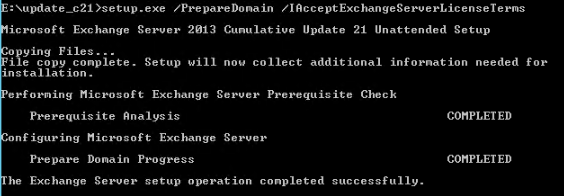
setup /m:upgrade /IacceptExchangeServerLicenseTerms
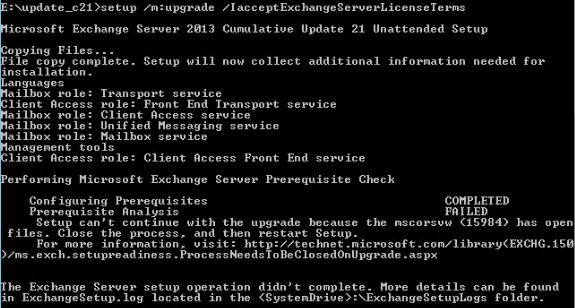
If like me you faced this problem due to one process running : mscorsvw.exe
Just wait a few seconds/minutes for the process to finish itself and then launch again
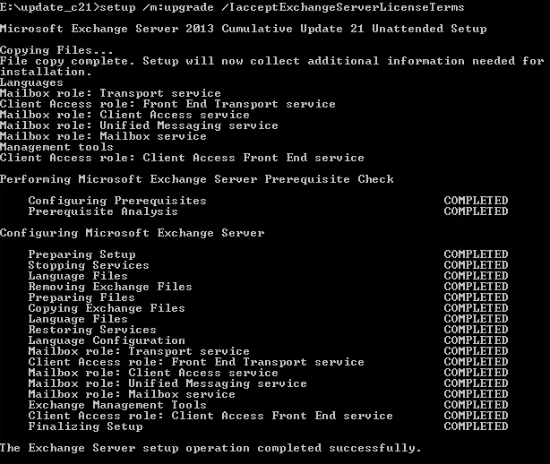
At the end restart again your server and everything should be OK.